- HOME
- ON SALES
- PROMOTION
-
Contact Lens
-
View by Type
- » Bigeye Effect Lenses
- » Clear lens
- » Coloured Lens
- » +Positive Power Lens (farsighted)
- » 2 Weeks Disposable
- » 3 months Disposable
- » 6 Months Disposable
- » Anti Blue Light Contact Lenses
- » Cosplay & Halloween Contact lenses
- » Daily Disposable
- » Hyperopia Colored Contacts (+Power)
- » Monthly Disposable
- » Multifocal Lenses
- » One Year Disposable
- » SFX Lens With Powers
- » Toric Lenses for Astigmatism
View by Manufacturer
-
- About Us
- Contact
How to Enable your browser to accept cookies
Please reconfigure your browser to accept cookies or you will be unable to use the Member and Shopping Cart section of this website.Below are some basic instructions on enabling cookies for the most popular desktop and mobile browsers.
Enabling cookies using the iPhone/iPad/iPod Safari browser
- From your Home screen, go to Settings Safari.
-
For iOS 8 or later: set Block Cookies to Always Allow.
For iOS 7 or earlier : set Block Cookies to Never.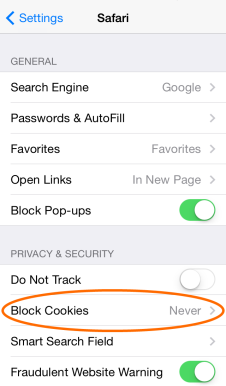
Turn Off Private Browsing mode in iPhone/iPad/iPod
Note: Private Browsing mode in iPhone/iPad/iPod Safari browser will automatically disable the cookie.- Open Safari browser on your iPhone, iPad or iPod touch.
- Than Tap on double square box icon

- Now, tap Private to Turn Private browsing Mode Off
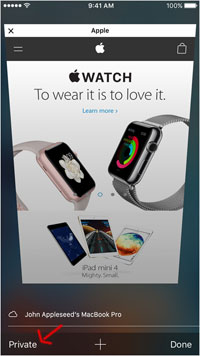
Enabling cookies using the Android web browser
- Open the Browser.
- Go to Menu Settings Privacy & security.
Or, go to Menu More Settings and find "Privacy settings." - Make sure Accept Cookies is checked On.
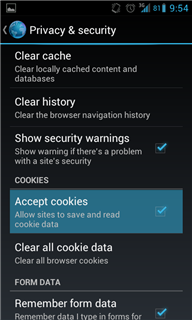
Enabling cookies using Chrome for Android
- Open Chrome Browser.
- Go to Menu Settings
Site settings Cookies.
You'll find the menu icon [ ] on the top-right corner. - Make sure Cookies is turned On.
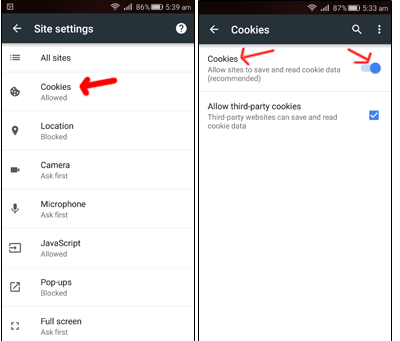
Enabling cookies in Internet Explorer
- Open Internet Explorer.
- Click the Tools button , and then click Internet Options
- Click the Privacy tab, and then, under Settings, move the slider to the top to block all cookies or to the bottom to allow all cookies, and then click OK.
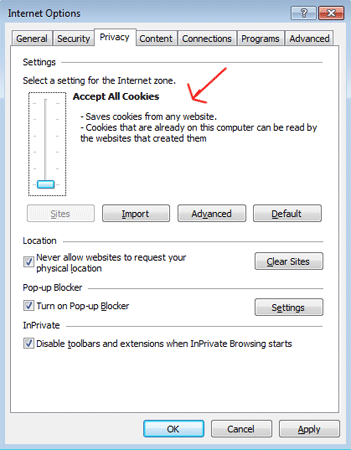
Enabling cookies in Google Chrome
- Select the Chrome menu icon .
- Near the bottom of the page, select Show advanced settings.
- In the "Privacy" section, select Content settings
- Under Cookies, Select Allow local data to be set (recommended).
- Select Done.
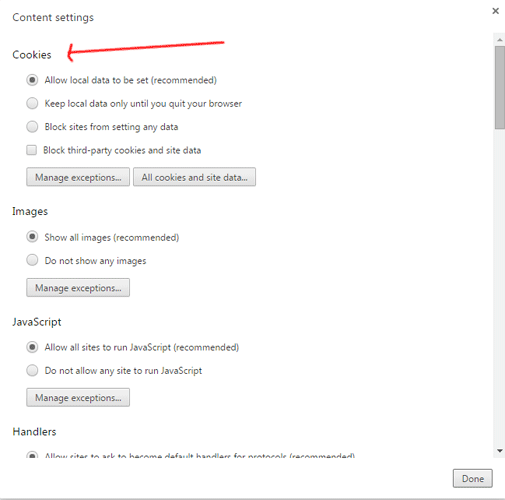
Enabling cookies in Firefox
- Select the menu icon and choose Options.
- Select the Privacy panel.
- Set Firefox will: to Use custom settings for history.
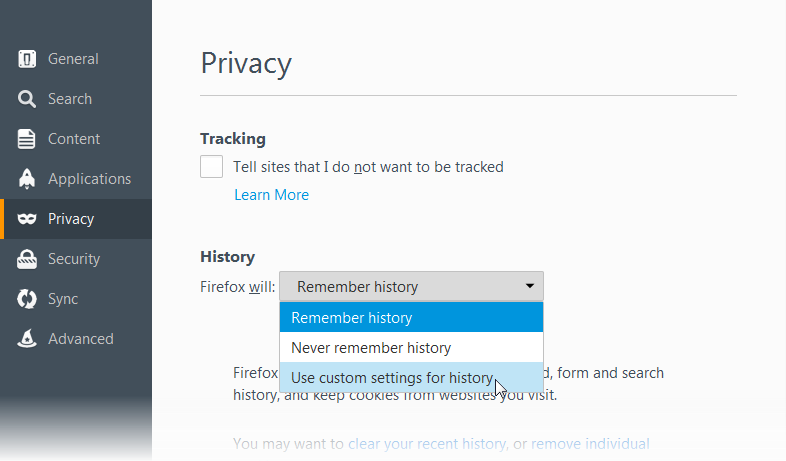
- Check mark Accept cookies from sites to enable Cookies.
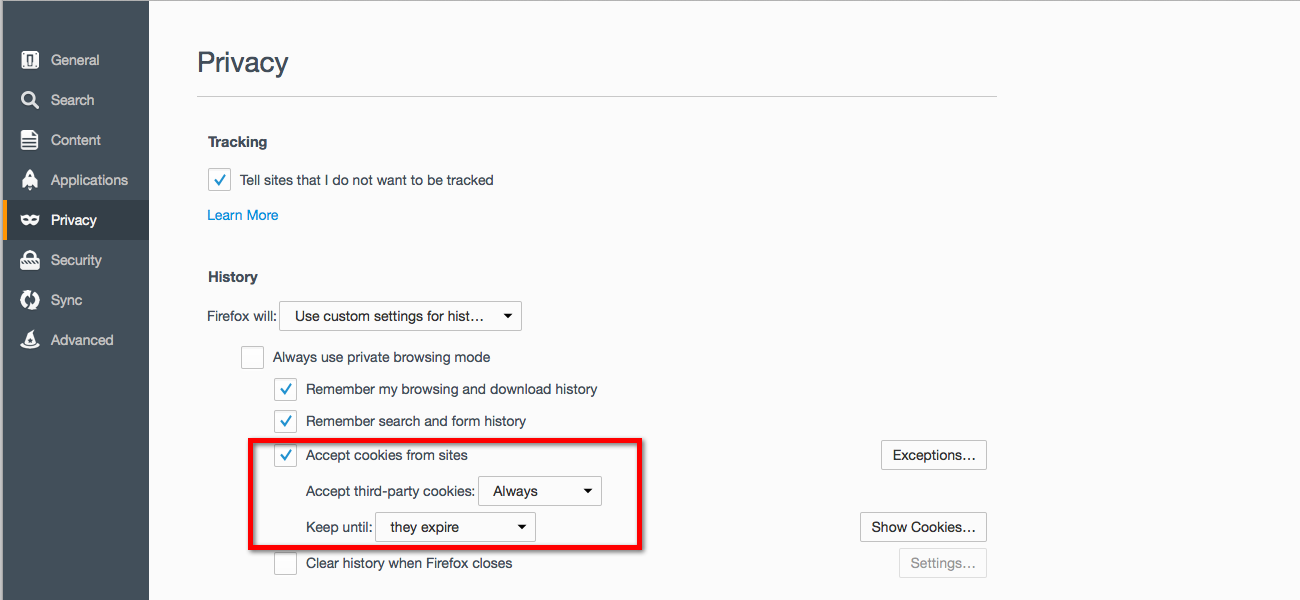
ContactLensHouse is retailer that sells contact lenses and other related products in an e-business environment. You are required to obtain a valid prescription by your eye care professional's and confirm that the order placed is in accordance to the said valid prescription as stipulated by your eye care professional's. Information on this site is provided for informational purposes only. It is not meant to substitute for the advice provided by your eye care professional's or other medical professional. Have your eyes examined regularly and always follow your eye care professional's instructions for the proper use and care of your contacts. If you experience any pain or discomfort from your contact lens, discontinue use immediately and consult your eye care professional.
